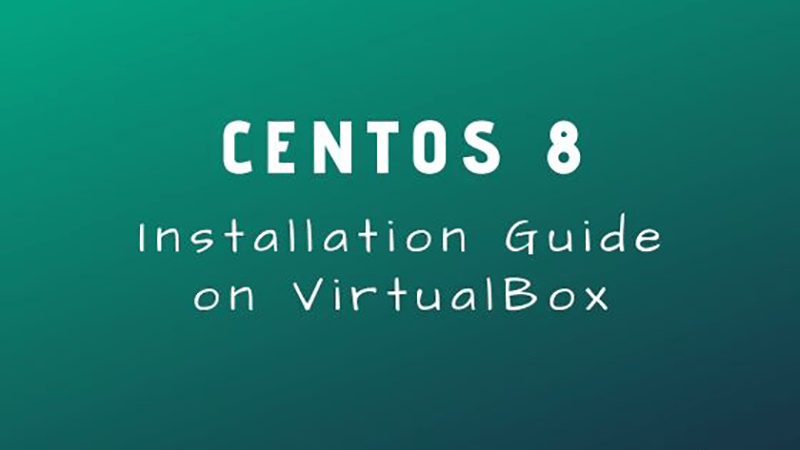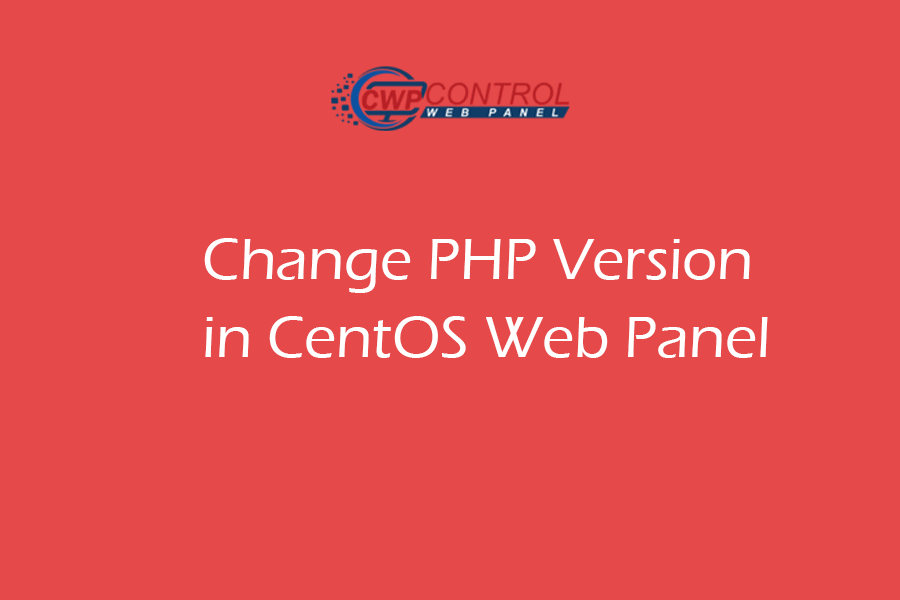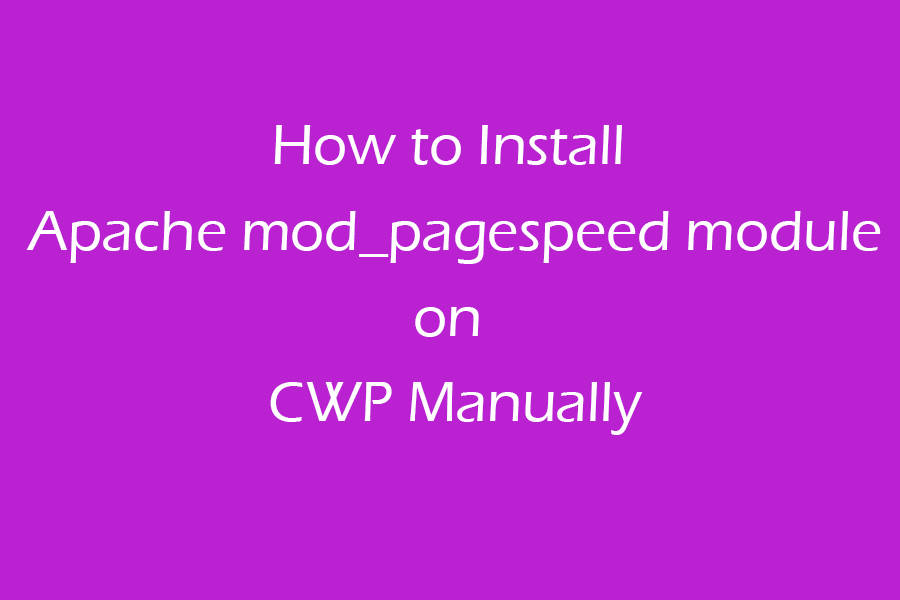Install VirtualBox Guest Additions on CentOS 8.1
How to Install VirtualBox Guest Additions in CentOS 8.1
VirtualBox Guest additions is an additional software which we need to install after installing CentOS on virtualbox, because when we install centos on a virtual machine created with virtualbox it doesn’t allow us to view in full screen mode. As well as we cannot move our cursor in and out of that virtualbox easily. Every time we need to press ‘ctrl’ to move out our cursor from virtualbox. Virtualbox Guest additions solves these problems.
Guide to install CentOS 8.1 on VirtualBox
Learn More:
So here is a small guide to install VirtualBox Guest Additions in CentOS 8.1 . Follow the tutorial as stated below.
Run your CentOS virtual machine and open the Terminal.
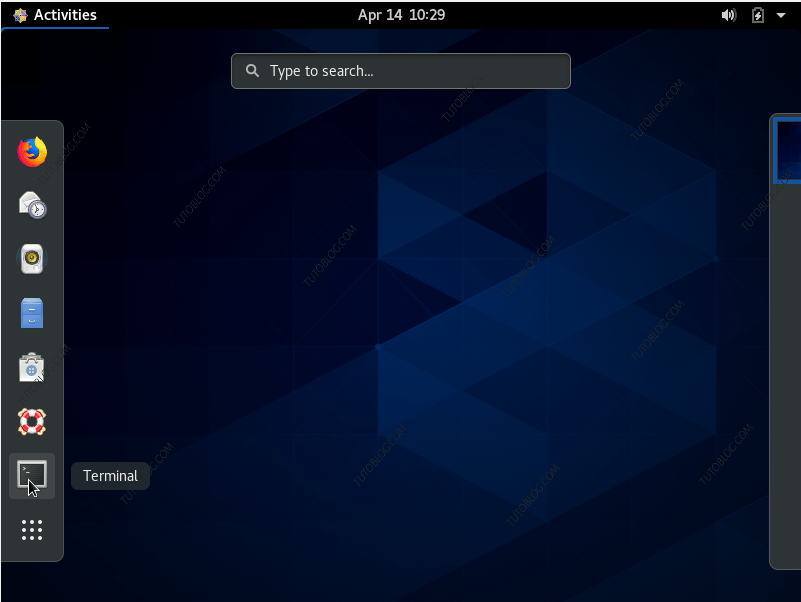
Before installing Guest Additions we need to install some dependencies.
First change user to root. Type “su” and enter your password:
su
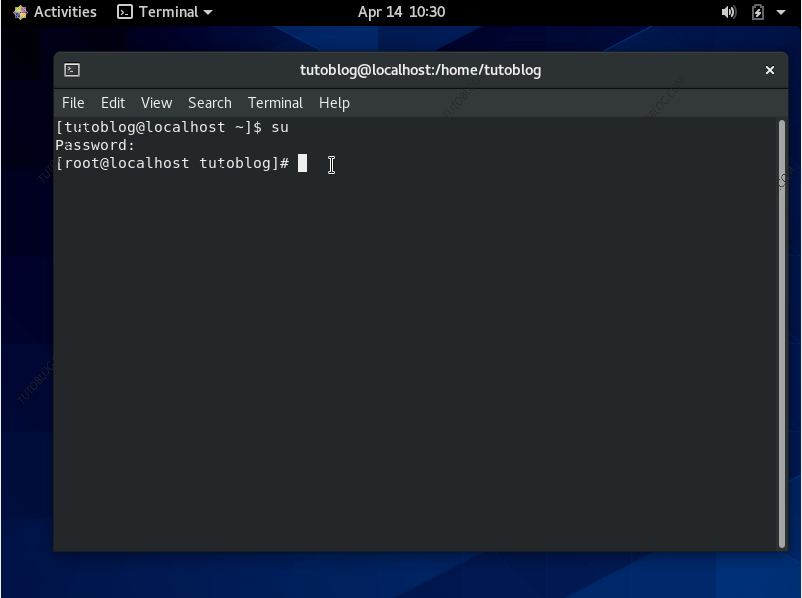
Now install the following dependencies:
dnf install tar bzip2 kernel-devel-$(uname -r) kernel-headers perl gcc make elfutils-libelf-devel
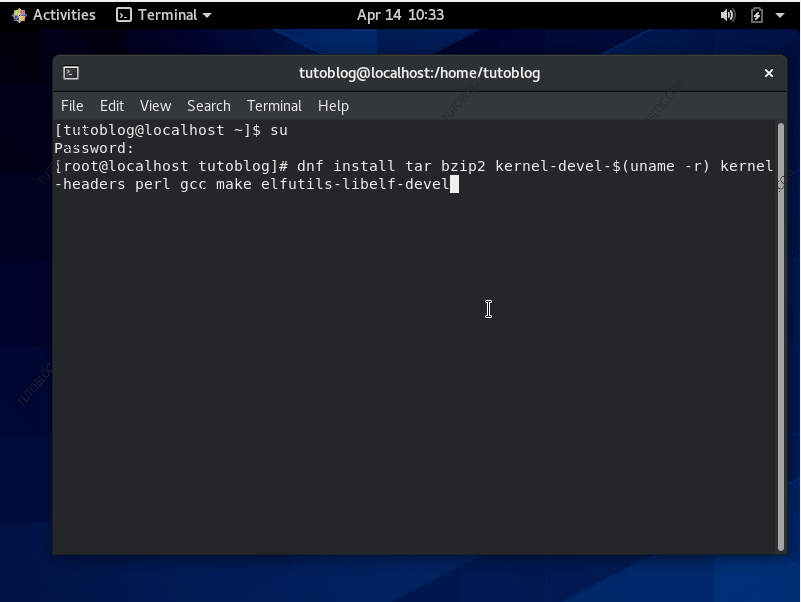
After installing the dependencies insert guest additions disk iso:
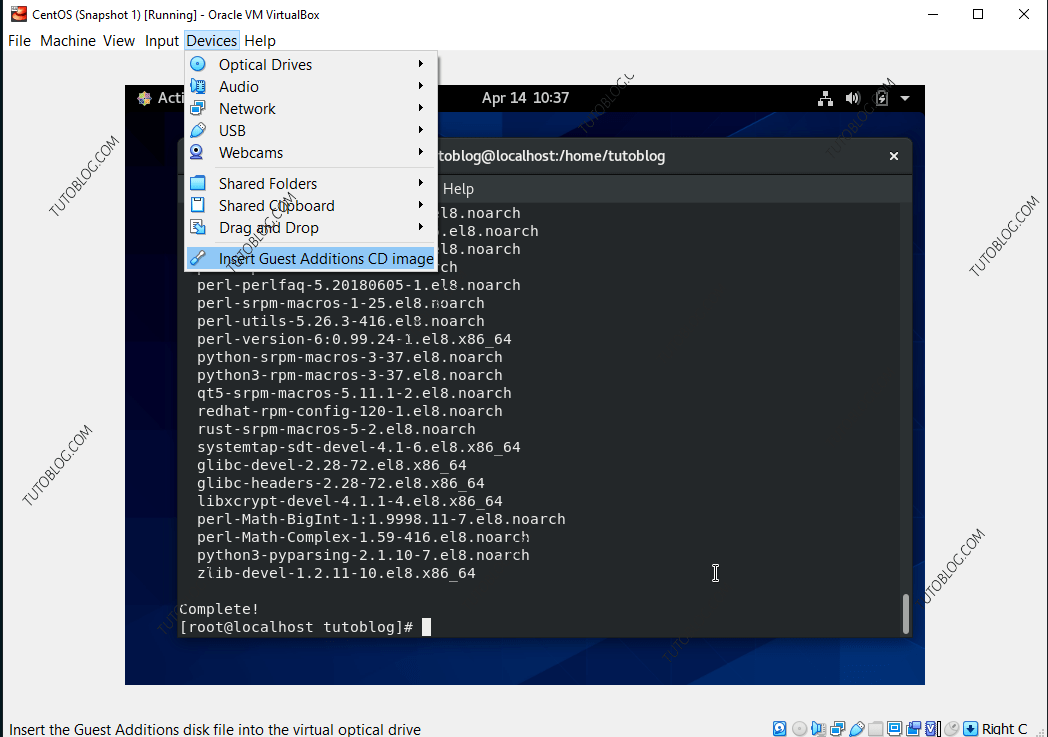
Now you will be prompted to run the application. You can install the application from here. I’ll show you the manual way to install this. To install the application manually “cancel” the prompt.
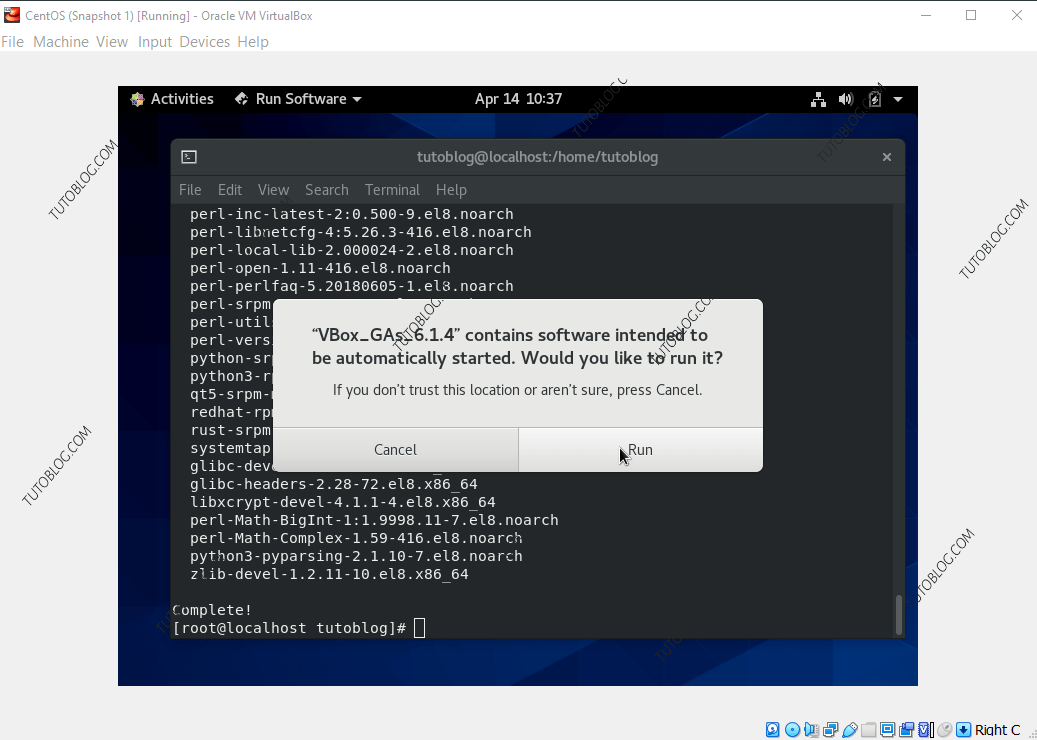
Go to VirtualBox Guest Additions Drive. Type the command. Change “username” to your username :
cd /run/media/username/VB*
And Install the Application by typing this command:
./VBoxLinuxAdditions.run
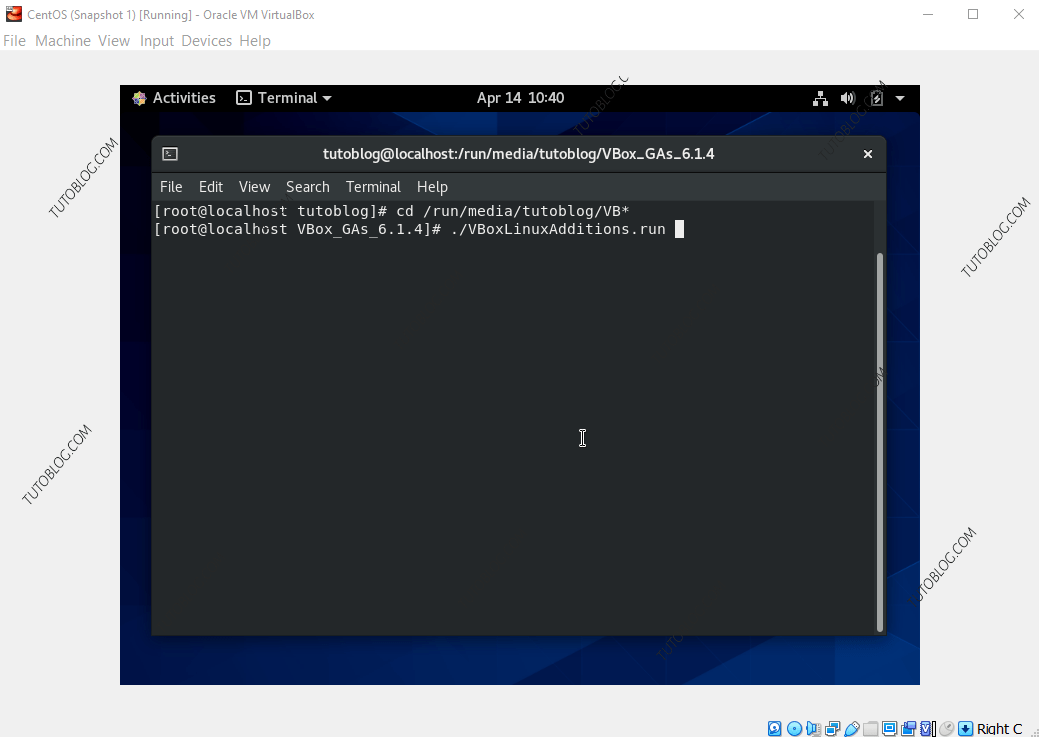
It will finish installing Guest Additions .
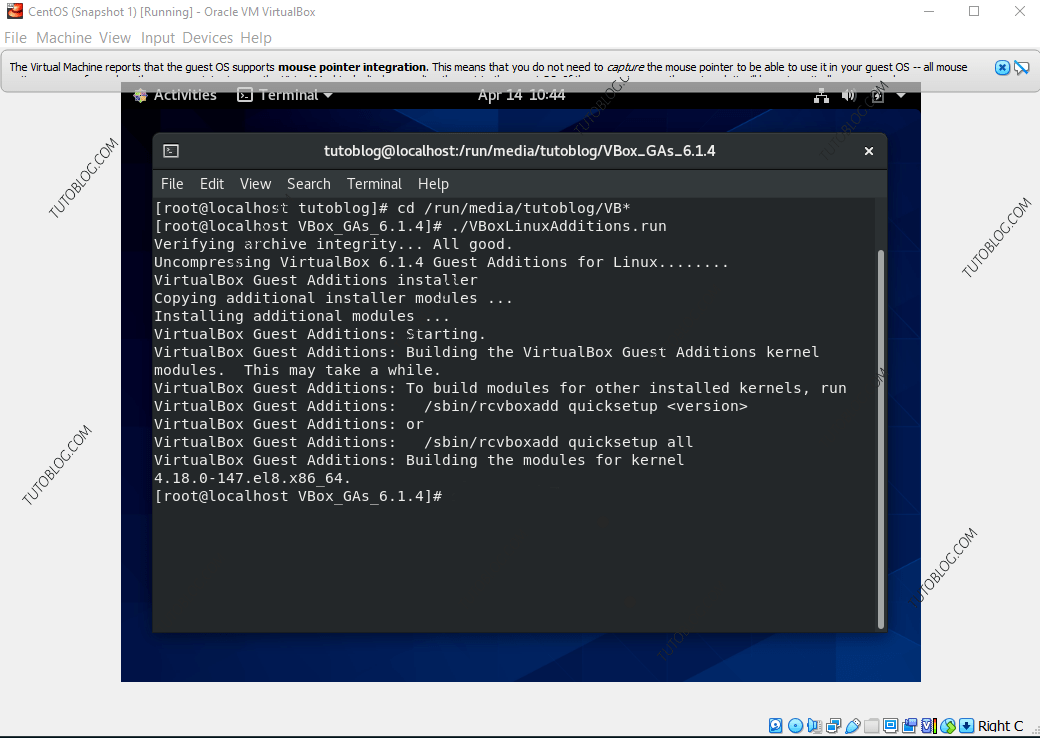
Now Reboot the server.
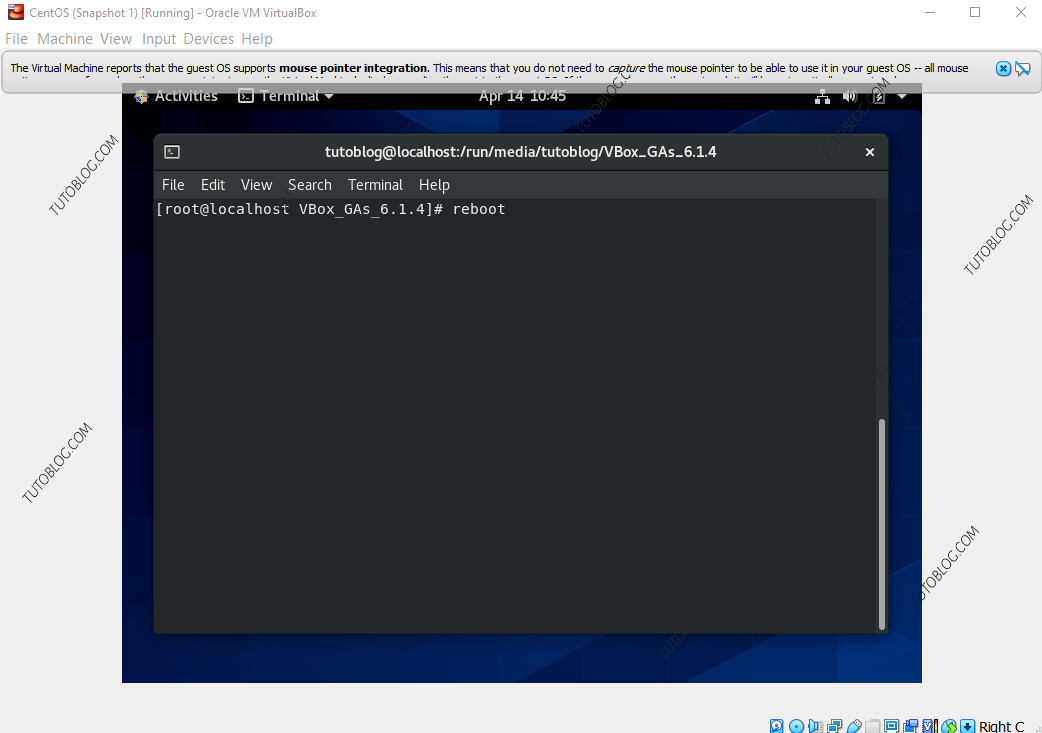
You are all done !!